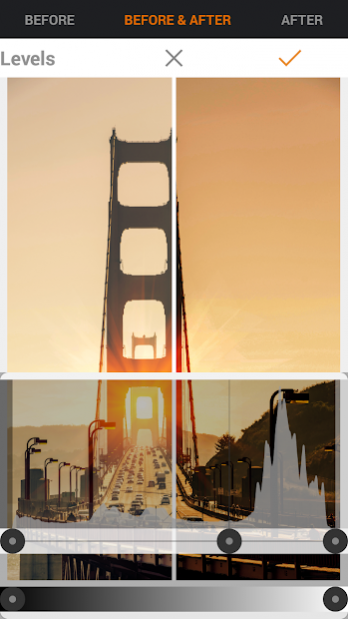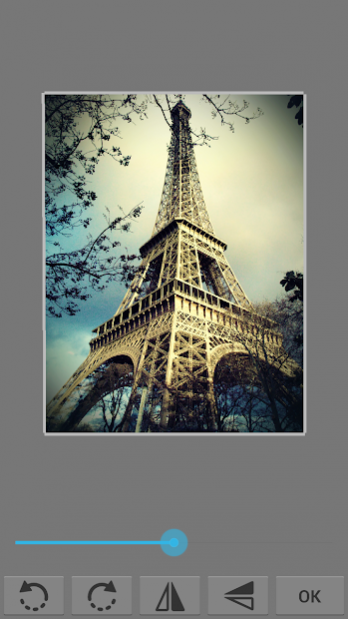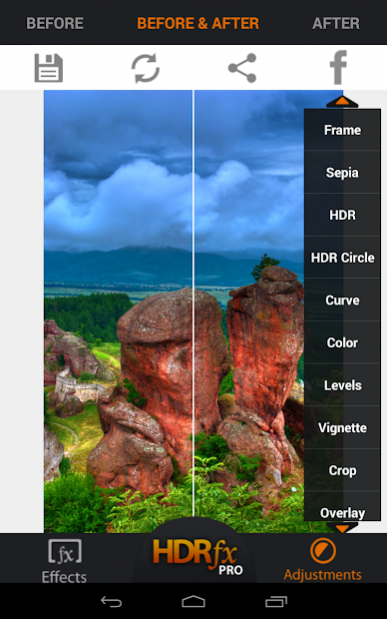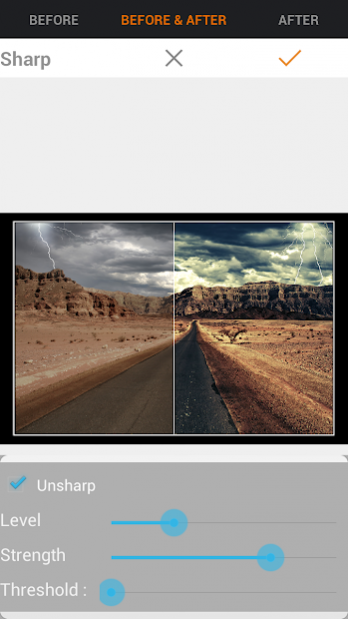Photo Editor HDR FX Pro 1.8.6
Paid Version
Publisher Description
HDR Fx Photo Editor gives you the best and most vibrant HDR effect on android, and this is all accomplished from just a single photo. Use sliders to get the very same HDR look you had admired on many photographic sites. Result will be similar to professional HDR camera photographs.
Other than HDR effects, you can apply curve adjustments to your photos. With HDR Fx Photo Editor curve adjustment is now under your fingers. You can do curve adjustments on red green and blue channels you can apply it directly to the rgb (composite) channel. HDR Fx Photo Editor also provide another important photo edit tool called Levels. Achieve professional results with adjusting black and white tone adjustment or applying gamma correction with a single touch.
HDR Fx Photo Editor comes with tens of different frame and border options. Crop your full resoution photos, with HDR Fx Photo Editor, you can now crop your photos with a single tap. If you don’t want full resolution photos you can resize photos. HDR Fx Photo Editor is the most comprehensive photo editor on android and it gives you the ability to do any photo task within a few taps.
• Rgb, Red, green, blue channel curves.
• 17 overlay and bokeh effects
• Crop
• 50 HDR effects
• Composite, curve options
• Gamma correction
• Levels adjustment (black and white tonal)
• Contrast, Brightness, Saturation, Tint, Opacity adjustment
• Unsharp filter, sharpness control
• Sharpen and blur
• Dramatic black and white results
• Put frames and border on photos.
• Make photos dramatic with textures
• Vignette filters
• Rotate photos left and right.
• Flip photos horizontal or vertical.
• Straighten photos with Straighten tool
• Share photos on Instagram, Twitter, Facebook.
• Resize photos.
About Photo Editor HDR FX Pro
Photo Editor HDR FX Pro is a paid app for Android published in the Screen Capture list of apps, part of Graphic Apps.
The company that develops Photo Editor HDR FX Pro is Lyrebird Studio. The latest version released by its developer is 1.8.6. This app was rated by 1 users of our site and has an average rating of 5.0.
To install Photo Editor HDR FX Pro on your Android device, just click the green Continue To App button above to start the installation process. The app is listed on our website since 2019-09-27 and was downloaded 228 times. We have already checked if the download link is safe, however for your own protection we recommend that you scan the downloaded app with your antivirus. Your antivirus may detect the Photo Editor HDR FX Pro as malware as malware if the download link to com.lyrebirdstudio.hdr is broken.
How to install Photo Editor HDR FX Pro on your Android device:
- Click on the Continue To App button on our website. This will redirect you to Google Play.
- Once the Photo Editor HDR FX Pro is shown in the Google Play listing of your Android device, you can start its download and installation. Tap on the Install button located below the search bar and to the right of the app icon.
- A pop-up window with the permissions required by Photo Editor HDR FX Pro will be shown. Click on Accept to continue the process.
- Photo Editor HDR FX Pro will be downloaded onto your device, displaying a progress. Once the download completes, the installation will start and you'll get a notification after the installation is finished.